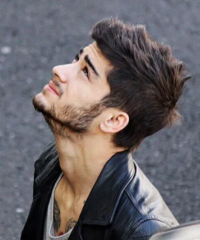Data Structure
Data Structure Networking
Networking RDBMS
RDBMS Operating System
Operating System Java
Java MS Excel
MS Excel iOS
iOS HTML
HTML CSS
CSS Android
Android Python
Python C Programming
C Programming C++
C++ C#
C# MongoDB
MongoDB MySQL
MySQL Javascript
Javascript PHP
PHP
- Selected Reading
- UPSC IAS Exams Notes
- Developer's Best Practices
- Questions and Answers
- Effective Resume Writing
- HR Interview Questions
- Computer Glossary
- Who is Who
George John has Published 1080 Articles

George John
1K+ Views
Bootstrap has become mobile first since Bootstrap 3. It means 'mobile first' styles can be found throughout the entire library instead of them in separate files. You need to add the viewport meta tag to the element, to ensure proper rendering and touch zooming on mobile devices.Here, width property ... Read More

George John
173 Views
Bootstrap sets a basic global display (background), typography, and link styles.Basic Global display − Sets background-color: #fff; on the element.Typography − Uses the @font-family-base, @font-size-base, and @line-height-base attributes as the typographic base.Link styles − Sets the global link color via attribute @link-color and apply link underlines only on :hover.

George John
6K+ Views
An offset is used to push columns over for more spacing. To use offsets on large displays, use the .col-md-offset-* classes. You can try to run the following code to learn how to work with offset columns in Bootstrap −Example Live Demo Bootstrap Example ... Read More

George John
210 Views
The tag in HTML is used to mark a text that is no longer relevant. This tag was redefined in HTML5 to display a text that is not accurate.Let’s see an example to implement the element −Example Live Demo Exam Results Result would be announced on ... Read More