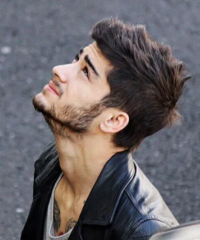Data Structure
Data Structure Networking
Networking RDBMS
RDBMS Operating System
Operating System Java
Java MS Excel
MS Excel iOS
iOS HTML
HTML CSS
CSS Android
Android Python
Python C Programming
C Programming C++
C++ C#
C# MongoDB
MongoDB MySQL
MySQL Javascript
Javascript PHP
PHP
- Selected Reading
- UPSC IAS Exams Notes
- Developer's Best Practices
- Questions and Answers
- Effective Resume Writing
- HR Interview Questions
- Computer Glossary
- Who is Who
George John has Published 1080 Articles

George John
2K+ Views
Following is an example to find the cube root of a given number.Programimport java.util.Scanner; public class FindingCubeRoot { public static void main(String args[]){ double i, precision = 0.000001; System.out.println("Enter a number ::"); Scanner sc = new Scanner(System.in); ... Read More

George John
610 Views
The service domains, legal status, and scopes of telecommunication companies worldwide are varied. In order to provide compatibility among different agencies, International Telecommunication Union (ITU) was formed. ITU is a specialized agency of the United Nations Organizations that standardizes information and communication technologies worldwide. ITU membership lays down the who’s ... Read More

George John
2K+ Views
You can parse JSON files using the json module in Python. This module parses the json and puts it in a dict. You can then get the values from this like a normal dict. For example, if you have a json with the following content{ "id": "file", "value": ... Read More

George John
845 Views
This algorithm will take an array and shuffle the contents of the array. It will generate a random permutation of the array elements.To solve this problem, we will swap elements starting from the last index to randomly generated an index in the array.Input and OutputInput: An array of integers: {1, ... Read More

George John
5K+ Views
A list of given strings is sorted in alphanumeric order or Dictionary Order. Like for these words: Apple, Book, Aim, they will be sorted as Aim, Apple, Book.If there are some numbers, they can be placed before the alphabetic strings.Input and OutputInput: A list of strings: Ball Apple Data Area ... Read More

George John
2K+ Views
This algorithm will convert a given number into English words. Like 564 will be Five Hundred and Sixty-Four. For this algorithm, some predefined strings are given, from that list, it will get the proper words to make into words.The lists are like Units: it will hold all words for (0 to 9) ... Read More

George John
838 Views
Two sets are disjoint set when they have no common elements. In other words, if we get the intersection of two sets, then we will get null set.The method is simple, in this algorithm, two sets are given. We assume that both sets are already sorted, items are compared between ... Read More

George John
1K+ Views
From a given set of data points, the linear regression finds an equation of straight line. The given points will follow the straight line. Using this formula, we can predict what will be the value for some other specific point, which is not present in the set currently.For solving linear ... Read More

George John
1K+ Views
A decimal number can also be converted into its binary form. To convert a decimal number to binary number, we need to divide the number by 2 until it reaches 0 or 1. And in each step, the remainder are stored separately to form the binary equivalent number in reverse ... Read More