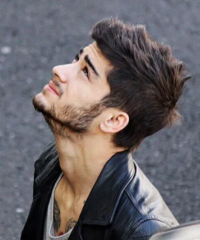Data Structure
Data Structure Networking
Networking RDBMS
RDBMS Operating System
Operating System Java
Java MS Excel
MS Excel iOS
iOS HTML
HTML CSS
CSS Android
Android Python
Python C Programming
C Programming C++
C++ C#
C# MongoDB
MongoDB MySQL
MySQL Javascript
Javascript PHP
PHP
- Selected Reading
- UPSC IAS Exams Notes
- Developer's Best Practices
- Questions and Answers
- Effective Resume Writing
- HR Interview Questions
- Computer Glossary
- Who is Who
George John has Published 1080 Articles

George John
2K+ Views
To format output in C#, let us see examples to format date and double type.Set formatted output for Double type.Example Live Demousing System; class Demo { public static void Main(String[] args) { Console.WriteLine("Three decimal places..."); Console.WriteLine(String.Format("{0:0.000}", 987.383)); Console.WriteLine(String.Format("{0:0.000}", 987.38)); ... Read More

George John
858 Views
To display multiple blank lines, we will take a while loop.Here, we are printing 10 blank lines using Console.WriteLine();while (a < 10) { Console.WriteLine(" "); a++; }The following is the complete code to display multiple blank lines −Exampleusing System; namespace Program { public class Demo { ... Read More

George John
4K+ Views
Firstly, set the string to be replaced.string str = "Demo text!";Now use the replace() method to replace the above string.string res = str.Replace("Demo ", "New ");The following is the complete code to replace a word in a string.Example Live Demousing System; public class Demo { public static void Main() { ... Read More

George John
740 Views
Keywords are reserved words predefined to the C# compiler. These keywords cannot be used as identifiers. However, if you want to use these keywords as identifiers, you may prefix the keyword with the @ character.The following are the two types of keywords in C#.Reserved KeywordsabstractasbaseBoolbreakbytecasecatchcharcheckedClassconstcontinuedecimaldefaultdelegatedoDoubleelseenumeventexplicitexternfalseFinallyfixedfloatforforeachgotoifImplicitinin (generic modifier)intinterfaceinternalisLocklongnamespacenewnullobjectoperatorOutout (generic modifier)overrideparamsprivateprotectedpublicReadonlyrefreturnsbytesealedshortsizeofstackallocstaticstringstructswitchthisthrowTruetrytypeofuintulonguncheckedunsafeUshortusingvirtualvoidvolatilewhileContextual Keywordsaddaliasascendingdescendingdynamicfromgetglobalgroupintojoinletorderbypartial ... Read More

George John
5K+ Views
Set maximum value for char.static int maxCHARS = 256;Now display the duplicate characters in the string.String s = "Welcometomywebsite!"; int []cal = new int[maxCHARS]; calculate(s, cal); for (int i = 0; i < maxCHARS; i++) if(cal[i] > 1) { Console.WriteLine("Character "+(char)i); Console.WriteLine("Occurrence = " + cal[i] ... Read More

George John
1K+ Views
To perform matrix addition, take two matrices. Enter the rows and columns of matrix one and matrix two. Remember, both the matrix should be a square matrix to add them.Now add elements to both the matrices. Declare a new array and add both the arrays in it.arr3[i, j] = arr1[i, ... Read More

George John
390 Views
To understand how to call Math Operations using Delegates in C#, let us see an example wherein we will divide a number.We have a class and a function in it −public class Demo { public static double DivideFunc(double value) { return value / 5; } ... Read More

George John
2K+ Views
Read()The Read() reads the next characters from the standard input stream. If a key is pressed on the console, then it would close.int az = Console.Read() Console.WriteLine(z);ReadKey()It reads only a single charactare from the standard input stream.ReadLine()Reads the next line of characters from the standard input stream.Example Live Demousing System; class ... Read More

George John
877 Views
Read()The Read() reads the next characters from the standard input stream. If a key is pressed on the console, then it would close.int a = Console.Read() Console.WriteLine(a);ReadLine()It reads the next line of characters from the standard input stream.Example Live Demousing System; class Program { static void Main() { ... Read More

George John
269 Views
The position: static; property sets the position of an element static, which is the default.ExampleThe top, bottom, left, and right properties does not affect the the static positioned elements. You can try to run the following code to implement the CSS position: static; propertyLive Demo ... Read More