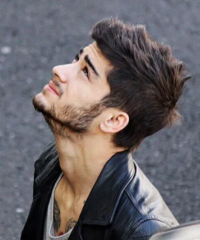Data Structure
Data Structure Networking
Networking RDBMS
RDBMS Operating System
Operating System Java
Java MS Excel
MS Excel iOS
iOS HTML
HTML CSS
CSS Android
Android Python
Python C Programming
C Programming C++
C++ C#
C# MongoDB
MongoDB MySQL
MySQL Javascript
Javascript PHP
PHP
- Selected Reading
- UPSC IAS Exams Notes
- Developer's Best Practices
- Questions and Answers
- Effective Resume Writing
- HR Interview Questions
- Computer Glossary
- Who is Who
George John has Published 1080 Articles
Selects all elements inside elements with CSS

George John
Updated on 24-Jun-2020 07:08:44
4K+ Views
Use the element element selector to select all elements inside another element.You can try to run the following code to implement element element selector,ExampleLive Demo
div p {
color: white;
background-color: blue;
}
Demo Website
Fruits
Fruits are good for health.
This is demo text.

George John
4K+ Views
Use the element element selector to select all elements inside another element.You can try to run the following code to implement element element selector,ExampleLive Demo div p { color: white; background-color: blue; } Demo Website Fruits Fruits are good for health. This is demo text.

George John
858 Views
Use the right CSS property to add arrow to the right of the tooltip.You can try to run the following code to add a tooltip with arrow to the leftExampleLive Demo .mytooltip .mytext { visibility: hidden; width: ... Read More

George John
122 Views
To set right tooltip, use the left CSS property.You can try to run the following code to set right tooltip to a textExampleLive Demo .mytooltip .mytext { visibility: hidden; width: 140px; background-color: blue; ... Read More

George John
369 Views
Use the animation-timing-function to set the speed curve of the Animation. You can try to run the following code to achieve thisExampleLive Demo div { width: 150px; height: ... Read More

George John
13K+ Views
static_cast − This is used for the normal/ordinary type conversion. This is also the cast responsible for implicit type coersion and can also be called explicitly. You should use it in cases like converting float to int, char to int, etc.dynamic_cast −This cast is used for handling polymorphism. You only ... Read More

George John
680 Views
The Rule of three is a rule of thumb when using C++. This is kind of a good practice rule that says that If your class needs any ofa copy constructor, an assignment operator, or a destructor, defined explicitly, then it is likely to need all three of them.Why is ... Read More

George John
2K+ Views
GNU C++ compiler, g++, provides extensions to the C++ language. The difference between the two options is whether these GNU extensions that might violate the C++ standard are enabled or not. Note that some extensions can still be in effect when using -std = c++11, if they don't violate the ... Read More

George John
1K+ Views
C++11 is the modern C++ standard published in 2011. This brought many major extensions and improvements to the existing language. It was approved by International Organization for Standardization (ISO) on 12 August 2011 and replaced C++03.C++11 was also known as C++0x. This is because, For the next revision, it was ... Read More

George John
1K+ Views
You can't access a local variable once it goes out of scope. This is what it means to be a local variable. Though, Let us look at an example where you MIGHT be able to access a local variable's memory outside its scope.Example#include int* foo() { int x = ... Read More