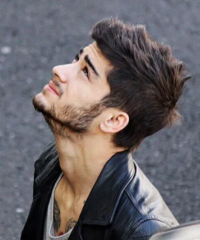Data Structure
Data Structure Networking
Networking RDBMS
RDBMS Operating System
Operating System Java
Java MS Excel
MS Excel iOS
iOS HTML
HTML CSS
CSS Android
Android Python
Python C Programming
C Programming C++
C++ C#
C# MongoDB
MongoDB MySQL
MySQL Javascript
Javascript PHP
PHP
- Selected Reading
- UPSC IAS Exams Notes
- Developer's Best Practices
- Questions and Answers
- Effective Resume Writing
- HR Interview Questions
- Computer Glossary
- Who is Who
George John has Published 1080 Articles

George John
132 Views
Actually, MySQL has different comparison rules for quoted values such as strings and unquoted values such as numbers. On mixing the quoted and unquoted values in IN() function list may lead to the inconsistent result set. For example, we must not write the query with IN() function like below − ... Read More

George John
1K+ Views
The scope of the private modifier lies with in the class. Members that are declared private cannot be accessed outside the class. Private access modifier is the most restrictive access level. Class and interfaces cannot be private. Variables that are declared private can be accessed outside the class, if public ... Read More

George John
278 Views
An instance variable is marked transient to point the JVM to skip the actual variable once serializing the thing containing it. This modifier is included in the statement that creates the variable, preceding the class or data type of the variable. Example public class Employee implements java.io.Serializable { ... Read More

George John
1K+ Views
You can create a String by − Step 1 − Assigning a string value wrapped in " " to a String type variable. String message = "Hello Welcome to Tutorialspoint"; Step 2 − Creating an object of the String class using the new keyword by passing the string ... Read More

George John
4K+ Views
One way to find the vowels in a given String is to compare every character in it using the charAt() method with the vowel letters. Example Live Demo public class FindingConsonants { public static void main(String args[]) { String str = new String("Hi Welcome to Tutorialspoint"); for(int i=0; i

George John
14K+ Views
To convert the contents of an ArrayList to a String, create a StringBuffer object append the contents of the ArrayList to it, finally convert the StringBuffer object to String using the toString() method. Example import java.util.ArrayList; public class String_ArrayList { public static void main(String args[]) ... Read More

George John
755 Views
To count the number of lines in a file Instantiate the FileInputStream class by passing an object of the required file as parameter to its constructor. Read the contents of the file to a byte array using the read() method of FileInputStream class. Instantiate a String class by passing ... Read More

George John
1K+ Views
You need to go to SE93 and input your Transaction code. It will display program name behind your transaction code. You can edit the programs using SE80 and SE38. Below shows Transaction code: SE93 Following shows Transaction Code SE80 to edit an ABAP program by opening ABAP Development workbench: ... Read More

George John
4K+ Views
There are a couple of Transactions- SM66 and SM50 that can be used for your requirement. The transaction SM66 is used to see all the active processes on the current system. You can choose a particular process you want to monitor by clicking on “process” and then click the “debugging” ... Read More