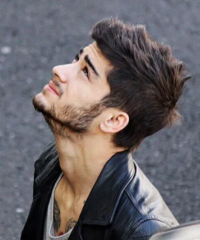Data Structure
Data Structure Networking
Networking RDBMS
RDBMS Operating System
Operating System Java
Java MS Excel
MS Excel iOS
iOS HTML
HTML CSS
CSS Android
Android Python
Python C Programming
C Programming C++
C++ C#
C# MongoDB
MongoDB MySQL
MySQL Javascript
Javascript PHP
PHP
- Selected Reading
- UPSC IAS Exams Notes
- Developer's Best Practices
- Questions and Answers
- Effective Resume Writing
- HR Interview Questions
- Computer Glossary
- Who is Who
George John has Published 1080 Articles

George John
613 Views
The filter_input_array() function gets names of external variables and filters them optionally. Syntax filter_input_array(type, arraydefine, add_empty) Parameters type − There are five types of inputs to check i.e. INPUT_GET, INPUT_POST, INPUT_COOKIE, INPUT_SERVER, or INPUT_ENV. arraydefine − It specifies an array of filter arguments. It is optional. add_empty ... Read More

George John
666 Views
The filter_var_array() function is used to filter multiple variables. Syntax filter_var_array(arrayname, parameters) Parameters arrayname − An array to filter the data. parameters − It specifies an array of filter arguments. Return The filter_var_array() function returns an array of values of the requested variables on success or ... Read More

George John
7K+ Views
To manipulate dates and times in the python there is a module called datetime. There are two types of date and time objects. The types are naïve and the aware. In the naïve object, there is no enough information to unambiguously locate this object from other date-time objects. In this ... Read More

George John
1K+ Views
The FILTER_VALIDATE_REGEXP constant validates a value against a Perl-compatible regular expression. Options regexp − The regular expression to validate against. Return The FILTER_VALIDATE_REGEXP constant does not return anything. Example Live Demo The following is the output. Matched String!

George John
410 Views
C++11 is a version of standard C++ language. It was approved by International Organization for Standardization (ISO) on 12 August 2011 then C++14 and C++17. C++11 makes several additions to the core language. Visual C++ implements the vast majority of features in C++11. Some of the following C++11 features in ... Read More

George John
376 Views
To get the UNIX syslog library information, we need to use the syslog module into our programs. This module has syslog has different modules for the syslog library. To use this module, we should import it using − import syslog The methods are like below − Method syslog.syslog(message) ... Read More

George John
845 Views
ReaderWriterLock synchronize access to a resource. A ReaderWriterLock has better throughput than a Monitor, which is one-at-a-time lock. This works for a situation when a resource is changed rarely. Let us see how to declare a ReaderWriter lock in C# − static ReaderWriterLock r = new ReaderWriterLock(); ... Read More

George John
9K+ Views
Spinner is just like a drop down button, using this button we can select a item from set of items. This example demonstrate about how to add items to a spinner in android.Step 1 − Create a new project in Android Studio, go to File ⇒ New Project and fill ... Read More

George John
616 Views
A literal is a source code representation of a fixed value. They are represented directly in the code without any computation. Literals can be assigned to any primitive type variable. For example. byte a = 68; char a = 'A'; byte, int, long, and short can be expressed ... Read More

George John
2K+ Views
The maximum length of a table name is 64 characters long according to MySQl version 8.0.12. Check your installed MySQL version. mysql> select version(); The following is the output. +-----------+ | version() | +-----------+ | 8.0.12 | +-----------+ 1 row in set (0.03 sec) ... Read More