
 Data Structure
Data Structure Networking
Networking RDBMS
RDBMS Operating System
Operating System Java
Java MS Excel
MS Excel iOS
iOS HTML
HTML CSS
CSS Android
Android Python
Python C Programming
C Programming C++
C++ C#
C# MongoDB
MongoDB MySQL
MySQL Javascript
Javascript PHP
PHP
- Selected Reading
- UPSC IAS Exams Notes
- Developer's Best Practices
- Questions and Answers
- Effective Resume Writing
- HR Interview Questions
- Computer Glossary
- Who is Who
Web Development Articles - Page 206 of 1049

1K+ Views
A JavaScript constructor is a function that creates and initializes an object instance of a class. A constructor is used to create a new object and set values for existing object properties. The Error() constructor in JavaScript is used to create new error objects. Error objects are thrown when runtime errors occur. The Error object can also be used as a base object for user-defined exceptions. See below for standard built-in error types.SyntaxFollowing is the syntax for an Error( ) constructor −new Error() new Error(message) new Error(message, options) new Error(message, fileName) new Error(message, fileName, lineNumber)The Error() constructor can be defined ... Read More

3K+ Views
In this tutorial, we are going to learn how to replace all the line breaks in JavaScript code using a tag. There are various methods using which we can replace all the line breaks with tag. Some of the methods are given below −Using String replace() Method and RegExIn this method we are using the String.replace() method to replace all the line breaks in the plain text with the tag. Here the RegEx refers to the regular expression that we write inside the string.replace() method.SyntaxFollowing is the syntax to use replace() method −sentence.replace(/(?:\r|\r|)/g, "");Here sentence is the string ... Read More
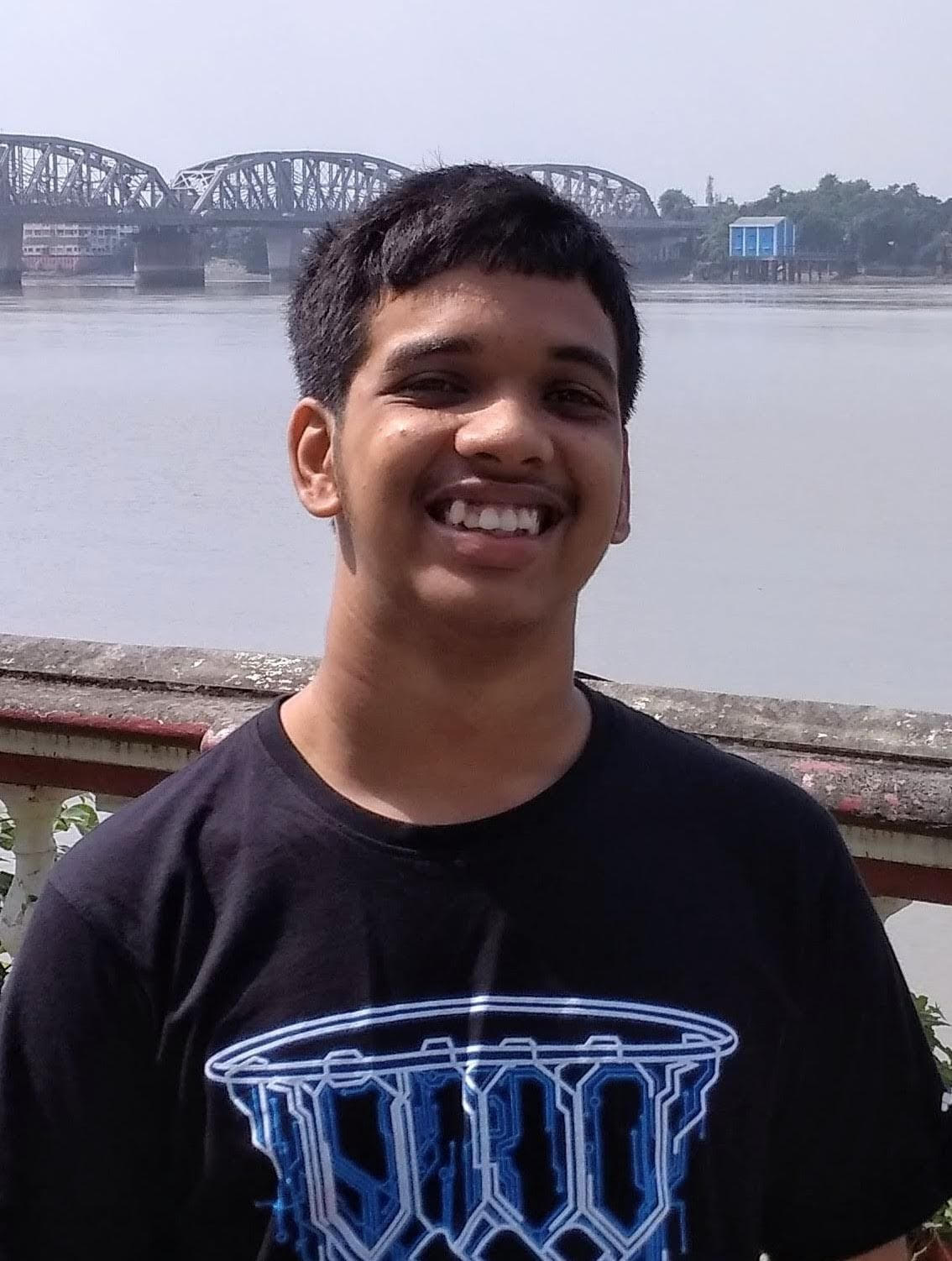
583 Views
jQuery is a feature-rich JavaScript library. We can perform a lot of actions with the help of jQuery which would otherwise require writing large pieces of code. It makes DOM manipulation, event handling, animation, ajax, etc. very easy.In this tutorial, we will learn how to register a handler to be called when the first Ajax request begins using jQuery. Ajax requests are typically HTTP requests that are called by the browser for different tasks such as GET, POST, etc. So when the tasks are performed, we can register a handler using the ajaxStart() function of jQuery. This function is always ... Read More
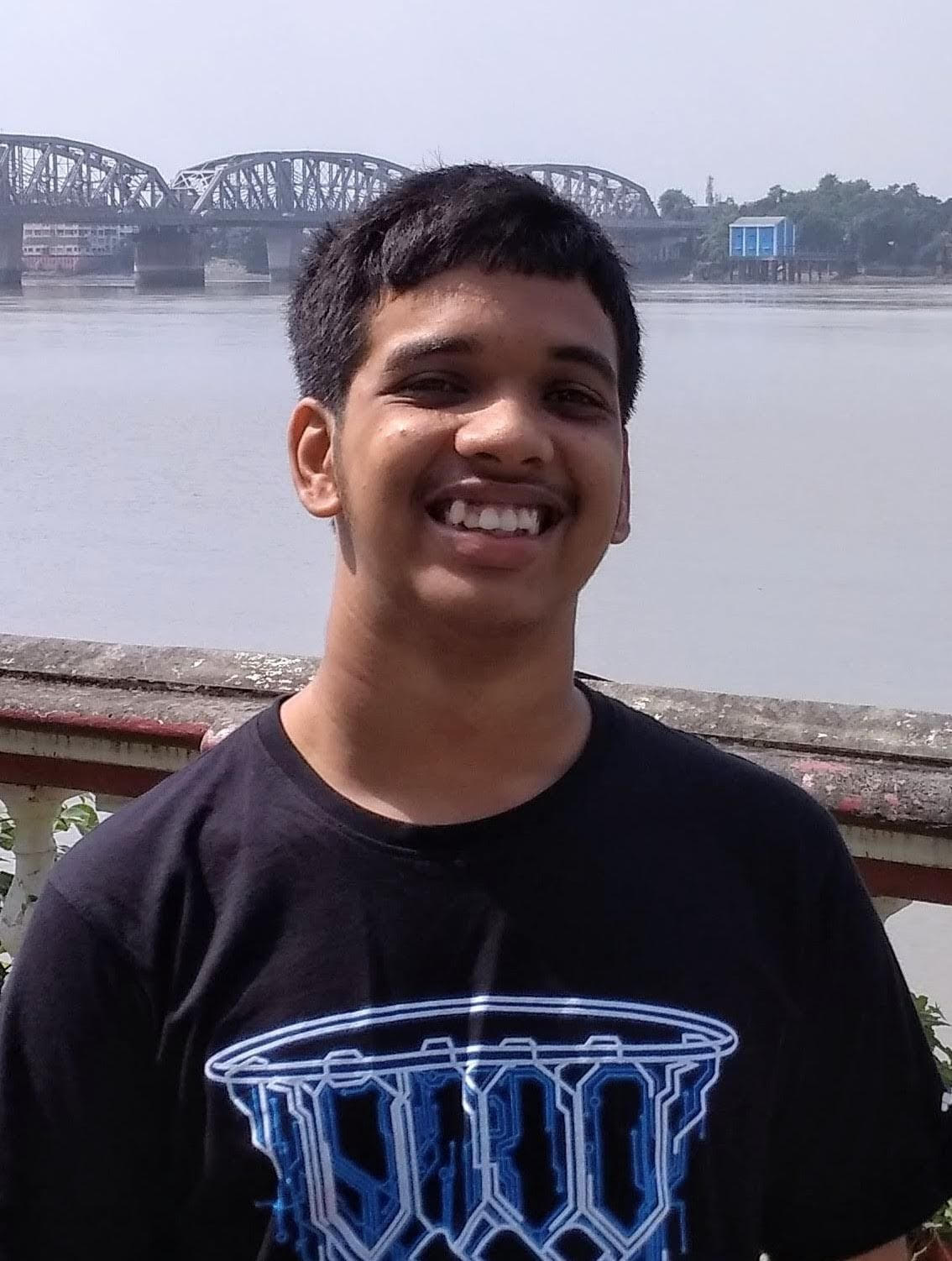
437 Views
In this tutorial, we will learn how to register a handler to be called when all Ajax requests are completed using jQuery. Ajax requests are typically HTTP requests that are called by the browser for different tasks such as GET, POST, etc. So when the tasks are performed, we can register a handler using the ,ajaxStop() function of jQuery.SyntaxUse the following syntax to register a handler after an ajax request −$(document).ajaxStop(function () { console.log('Registered handler.') })Explanation − Suppose we have a GET request on an API. When the API returns a result, jQuery checks if any requests are pending ... Read More
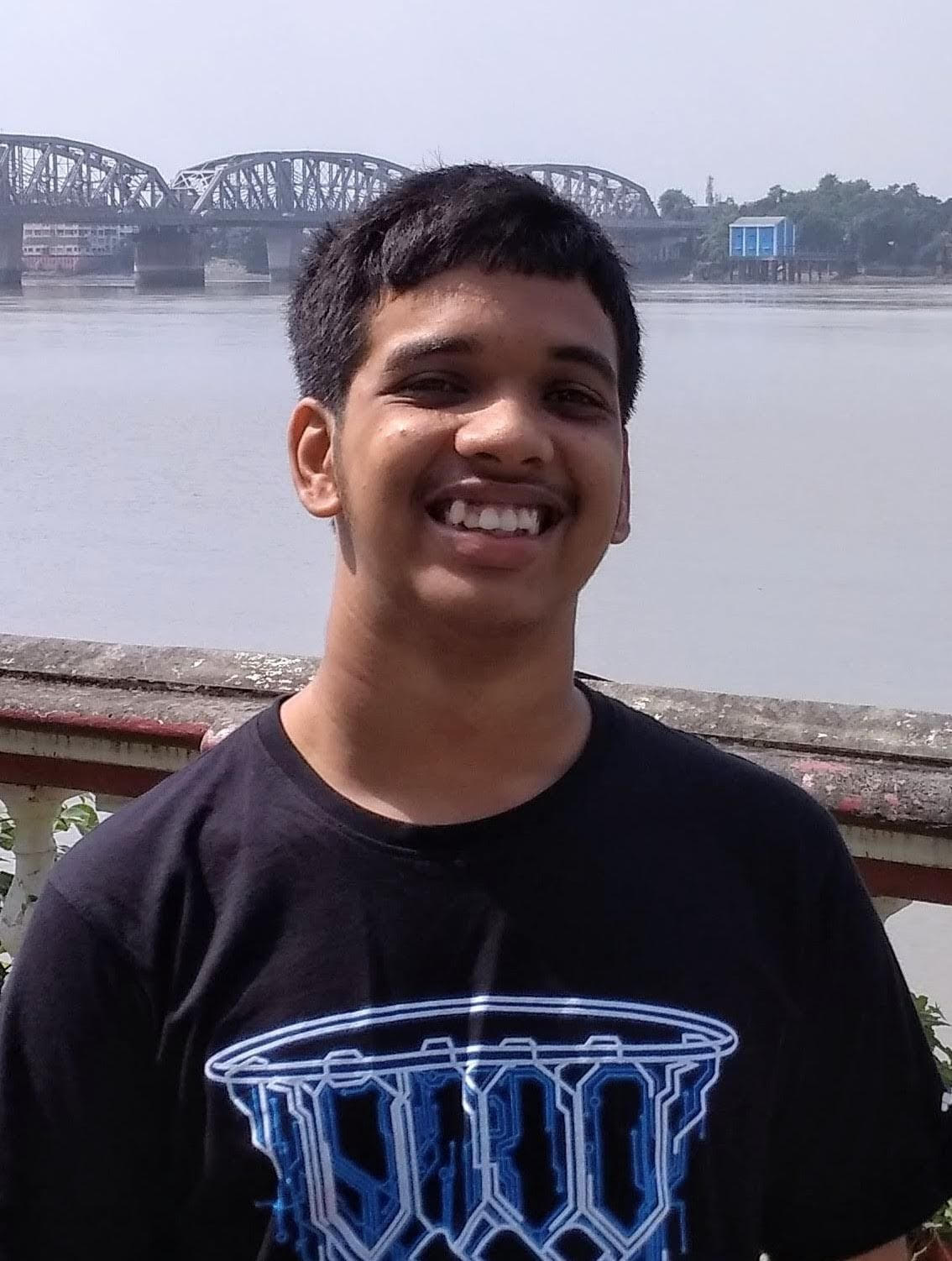
1K+ Views
In this tutorial, we will learn how to register a handler to be called when Ajax requests complete using jQuery. Ajax requests are typically HTTP requests that are called by the browser for different tasks such as GET, POST, etc. So when the tasks are performed, we can register a handler using the ajaxComplete() function of jQuery. This function is always triggered when the request is completed.SyntaxUse the following syntax to register a handler after every ajax request −$(document).ajaxComplete(function () { console.log('Registered handler.') })Explanation − Suppose we have a GET request on an API. When the API returns a ... Read More
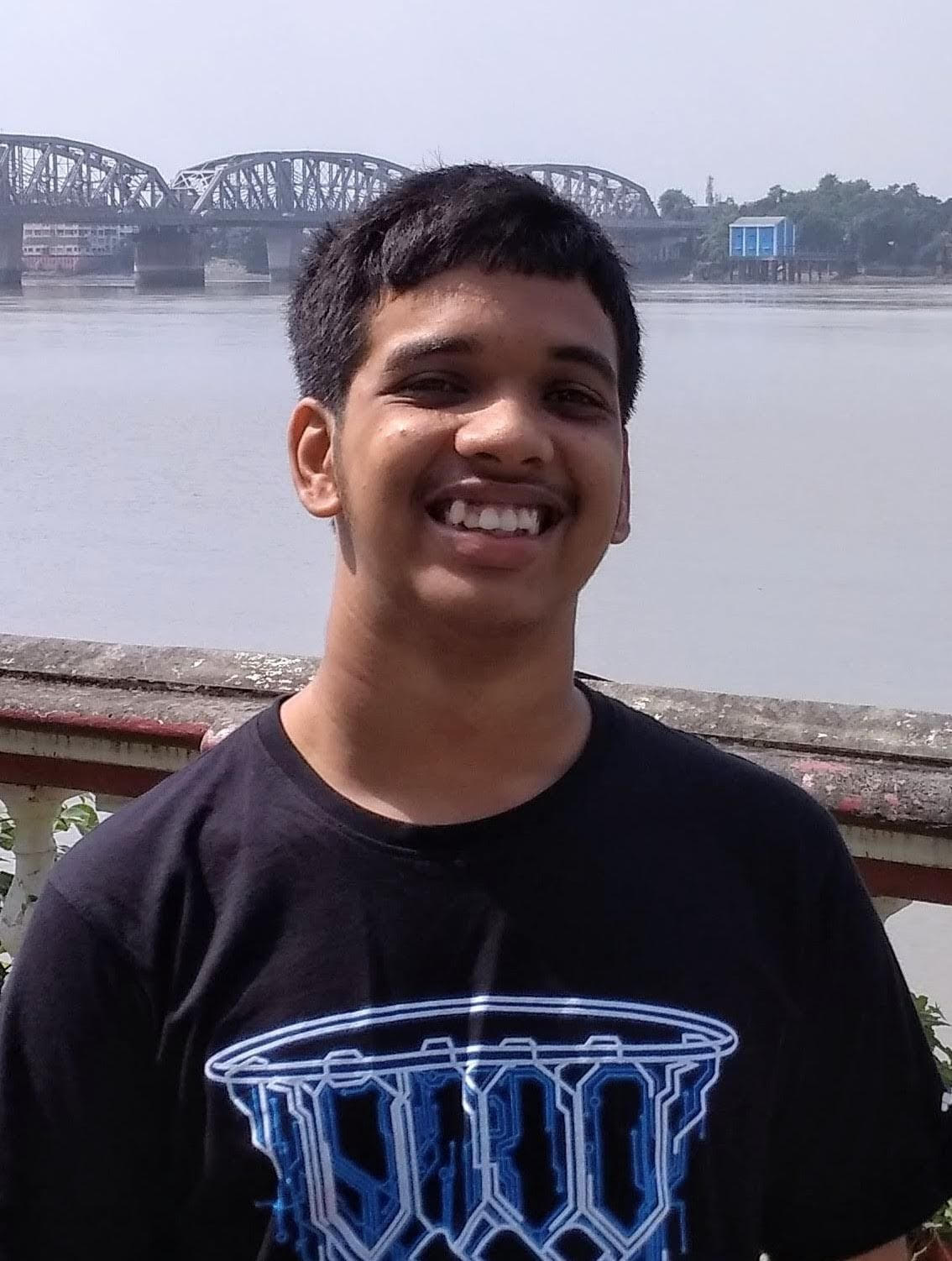
215 Views
In this tutorial, we will learn how to check the lock-state of a callback list using jQuery. The lock is a callback list in jQuery in the current state. We can toggle the lock state so that additional changes cannot be made unless required.SyntaxThe callbacks list is locked and checked as follows −// Get callbacks list at current state var callbacks = $.Callbacks() // Lock the callbacks list callbacks.lock() // Check callbacks is locked or not console.log(callbacks.locked())AlgorithmFirst we receive the callbacks list at the current state using the Callbacks() function.Then we lock it using the lock() function and ... Read More
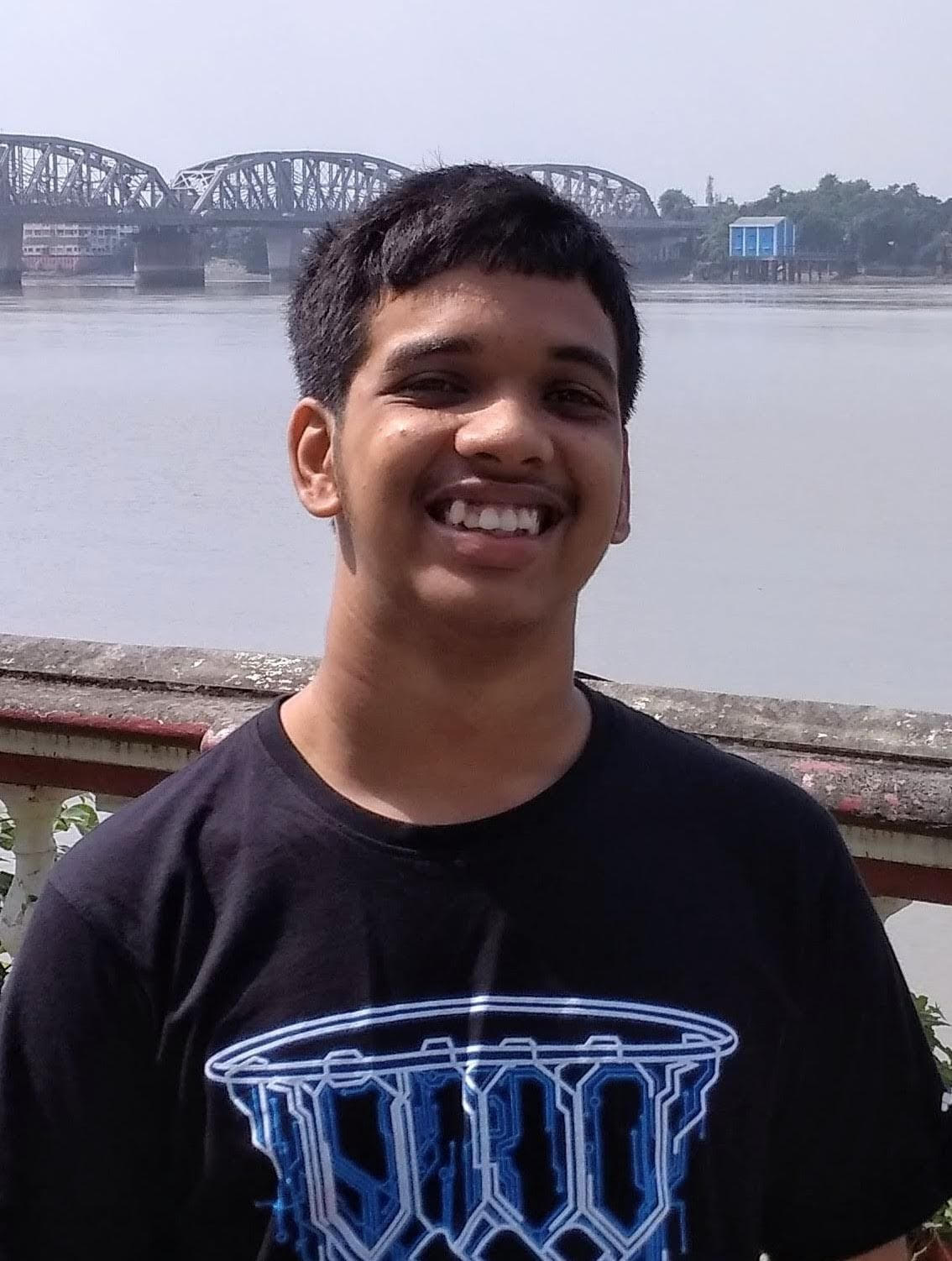
2K+ Views
In this tutorial, we will learn How to attach a function to be executed before an Ajax request is sent using jQuery. Ajax requests are typically HTTP requests that are called by the browser for different tasks such as GET, POST, etc. So when the tasks are performed, we can register a handler using the ajaxSend() function of jQuery. This event is called by jQuery whenever an ajax request is to be made.SyntaxUse the following syntax to register a handler before an ajax request −$(document).ajaxSend(function () { console.log('Triggered ajaxStart. Started Request') })We have an Ajax request. Before sending the ... Read More
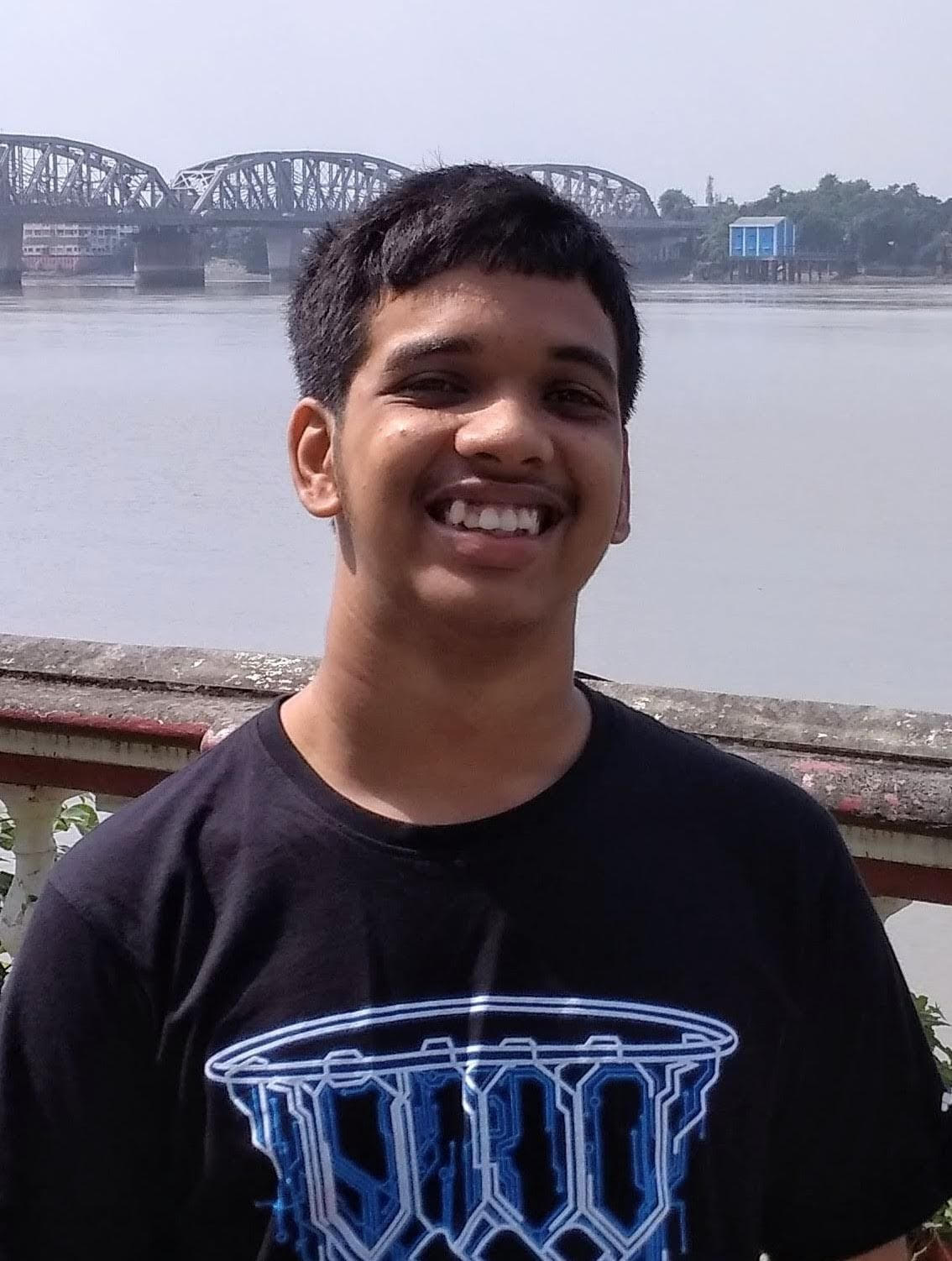
317 Views
jQuery is a feature-rich JavaScript library. We can perform a lot of actions with the help of jQuery which would otherwise require writing large pieces of code. It makes DOM manipulation, event handling, animation, ajax, etc. very easy.In this tutorial, we will learn to add the previous set of elements on the stack to the current set. jQuery maintains an internal stack of the changes that are performed to the matched stack. When the DOM traversal functions or methods are called, the new elements are pushed into the stack. So to use previous stack elements, the addBack() method is called.SyntaxWe ... Read More

2K+ Views
We could apply String split(), Array sort() and Array join() methods to write a function that returns a passed string with letters in alphabetical order in JavaScript. A JavaScript function is a block of code that is executed when it is invoked. A string is a sequence of characters. In JavaScript, strings are represented by the type String.Input string : tutorialspoint Output string: aiilnooprstttuStepsSplit the string into an array of characters using split() method.Apply the sort() method to sort the characters in alphabetical order.Finally, we use the join() method to join the characters back into a string.The Array.sort() method sorts the ... Read More

30K+ Views
In JavaScript, there are different ways to convert an array of strings to an array of numbers. The first way is to use the built-in parseInt() method, and the second way is to use a type conversion function, and the third one is to use the unary + operator.Using the parseInt() methodThe parseInt() method is a built-in function in JavaScript that takes a string as an argument and returns a number. This method can be used to convert an array of strings to an array of numbers.SyntaxThe syntax of the parseInt() method is as follows −parseInt(string, radix);ParametersString − The string ... Read More