
 Data Structure
Data Structure Networking
Networking RDBMS
RDBMS Operating System
Operating System Java
Java MS Excel
MS Excel iOS
iOS HTML
HTML CSS
CSS Android
Android Python
Python C Programming
C Programming C++
C++ C#
C# MongoDB
MongoDB MySQL
MySQL Javascript
Javascript PHP
PHP
- Selected Reading
- UPSC IAS Exams Notes
- Developer's Best Practices
- Questions and Answers
- Effective Resume Writing
- HR Interview Questions
- Computer Glossary
- Who is Who
Microsoft Technologies Articles - Page 132 of 204
7K+ Views
To compare the values of two or more cells there are multiple formulas that can be used. For example, MATCH, If(A=B), EXACT, COUNTIF, etc. Here we will be learning the following two functions to find the exact match or where the formula will compare the strings without considering the case of strings. EXACT − To find the exact match. COUNTIF − To find similar values. Compare Multiple Cells for Equal Values Step 1 − Following is the sample data that we have taken for comparing the strings/cell values in a datasheet. Step 2 − Here, we have ... Read More
3K+ Views
If we want to compare a date in an excel sheet with all other dates available in the sheet, then manually doing this activity will be very tedious and time taking. For this activity, we can use a formula that may give the comparison in one shot. Let’s learn how to use this formula to compare the dates. Compare Dates to Check if a Date is Greater than Another Date Step 1 − Below is the sample data that we have taken for comparing the dates. In the first column, we have taken the dates with which comparison needs to ... Read More
308 Views
It usually happens with huge data that we might get multiple workbooks having worksheets of same name. Due to this we need to check all the similar sheets to get any specific value related to that sheet name. In this article, we will learn how to merge the worksheets having same name. By using the following method, we can combine the worksheets of same name into a master worksheet. Combine worksheets of same name into one worksheet using Copy and Paste command Step 1 − Here we have taken the sample data in two separate workbooks having sheets with same ... Read More
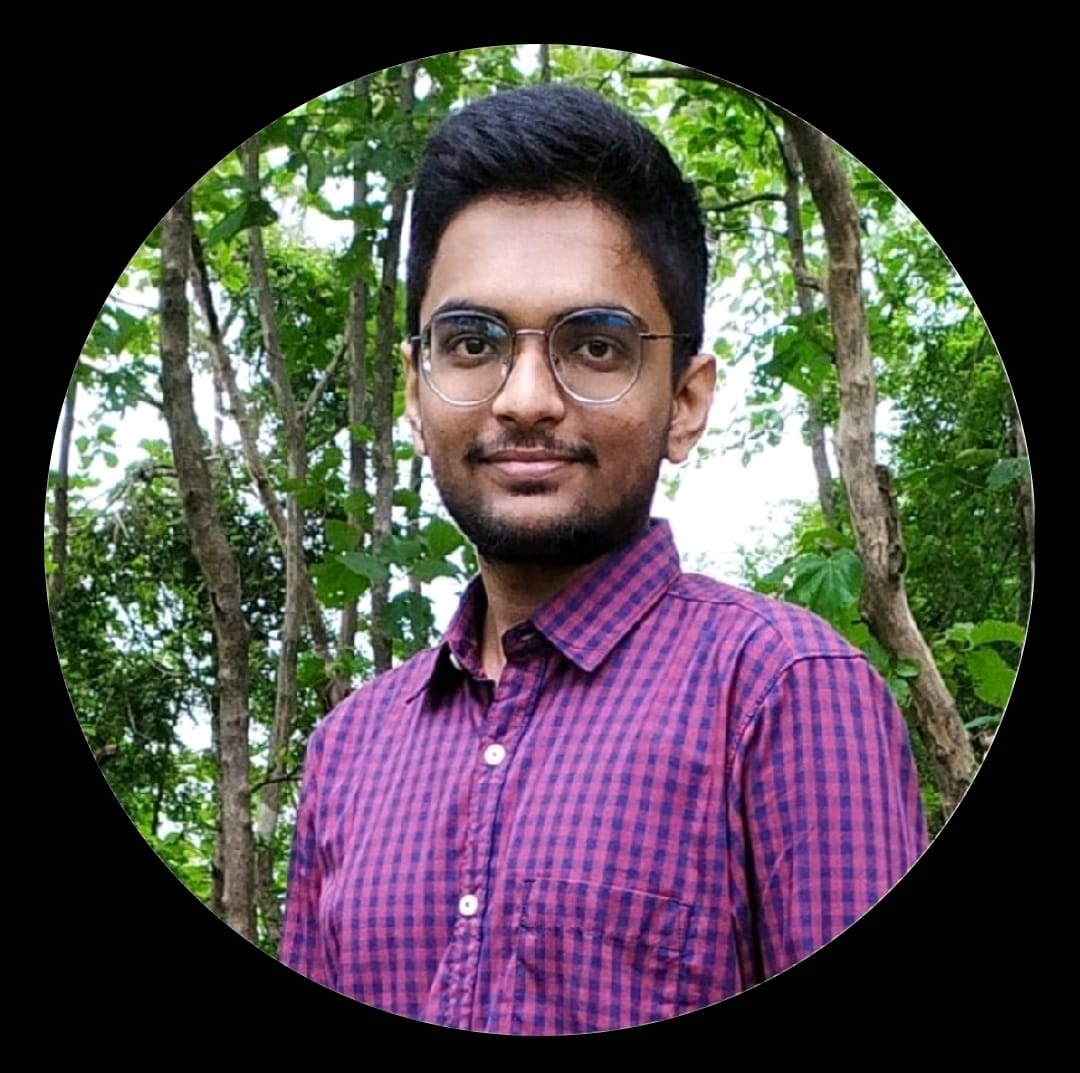
243 Views
A clever worldview where Cloud and IoT are combined is predicted as troublesome and as an empowering influence on countless application scenarios. Examining the common features of the progressions that participated in enlisting is crucial. Undoubtedly, this is decidedly the situation with Distributed computing and the Internet of Things (IoT) - two norms that share various ordinary features. The compromise of these thoughts might work with and work on these progressions. Distributed computing has changed how advances can be gotten to, made due, and conveyed. The way that Cloud makes it, generally, agreed figuring can be used later in utility ... Read More
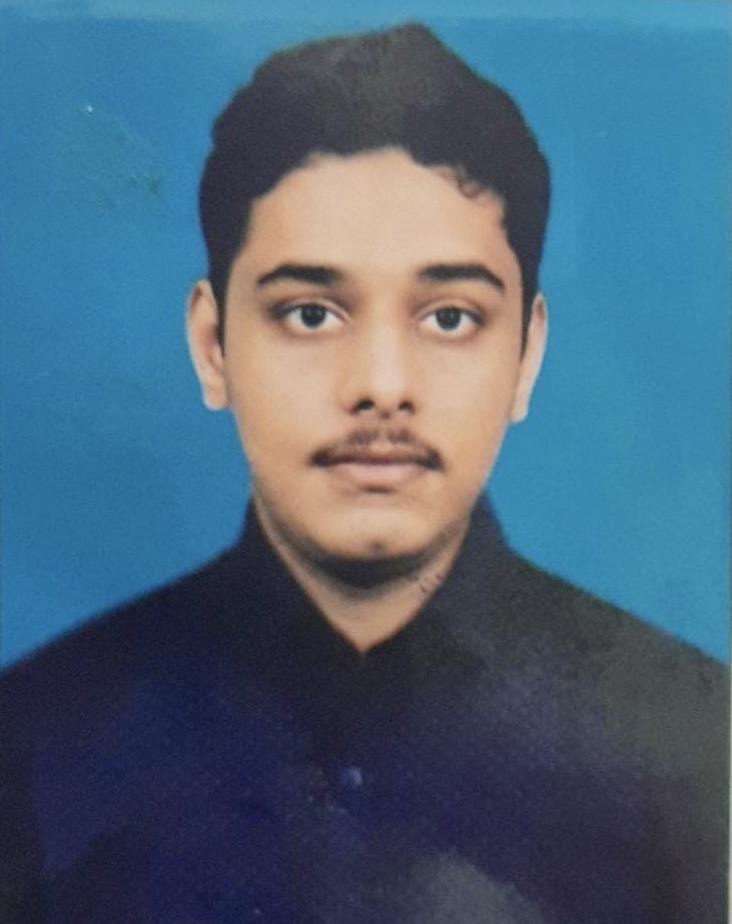
428 Views
Introduction The lifetime of a machine learning project is driven by the cloud service Azure Machine Learning. It can be used by machine learning experts, data scientists, including engineers in their daily workflows: Operate MLOps while training and deploying models. An open-source platform, including Pytorch, TensorFlow, sci-kit-learn, or a model we put together in Azure Machine Learning are both options. We may observe, retrain, and deploy models with the use of MLOp. In this article, we will be exploring Azure Machine learning and the usage. Cognitive Services and Azure Machine Learning Services Azure Table Storage is Microsoft's first offering with ... Read More

340 Views
The Microsoft Excel program can organize data, conduct business analyses, and manage operations and people, such as sorting working hours, organizing employee profiles and expenses, and helping businesses understand better about their workforce structure and activities. However, when it comes to something simple yet integral, like spelling and grammar checks, Excel is less advanced than other word-processing programs. But if you are looking for an easy solution, you are in the right place. In this tutorial, we tell you two simple techniques to run spell check in MS Excel. Keep reading this tutorial to learn how. Method 1 Checking Spelling ... Read More

147K+ Views
When working with a large array of cells, manually cross-checking if a specific cell value is repeated in another column in the spreadsheet can be difficult and lead to skewed results. Fortunately, there are several options in Microsoft Excel that allow you to do this quickly and efficiently. In a few simple steps in this tutorial, we demonstrate how to use the Excel functions like VLOOKUP and MATCH to cheack if a value from one column exists in any other column in a worksheet. Method 1 Finding If Value Exists In Another Column Using VLOOKUP Function As shown in the ... Read More

4K+ Views
When working with Microsoft Excel, you find that some tools and features aren't working as usual. This may happen because the worksheet or the workbook in Excel is protected. Protecting a worksheet is a common practice to keep information safe before sharing. It prevents other users from changing, modifying, or deleting data accidentally or on purpose. This tutorial explains how to check if you have a protected worksheet or workbook in MS Excel in three different methods. Method 1 Examining Visual Features To Determine If The Worksheet Is Protected By examining a few indicators in the worksheet, you can tell ... Read More
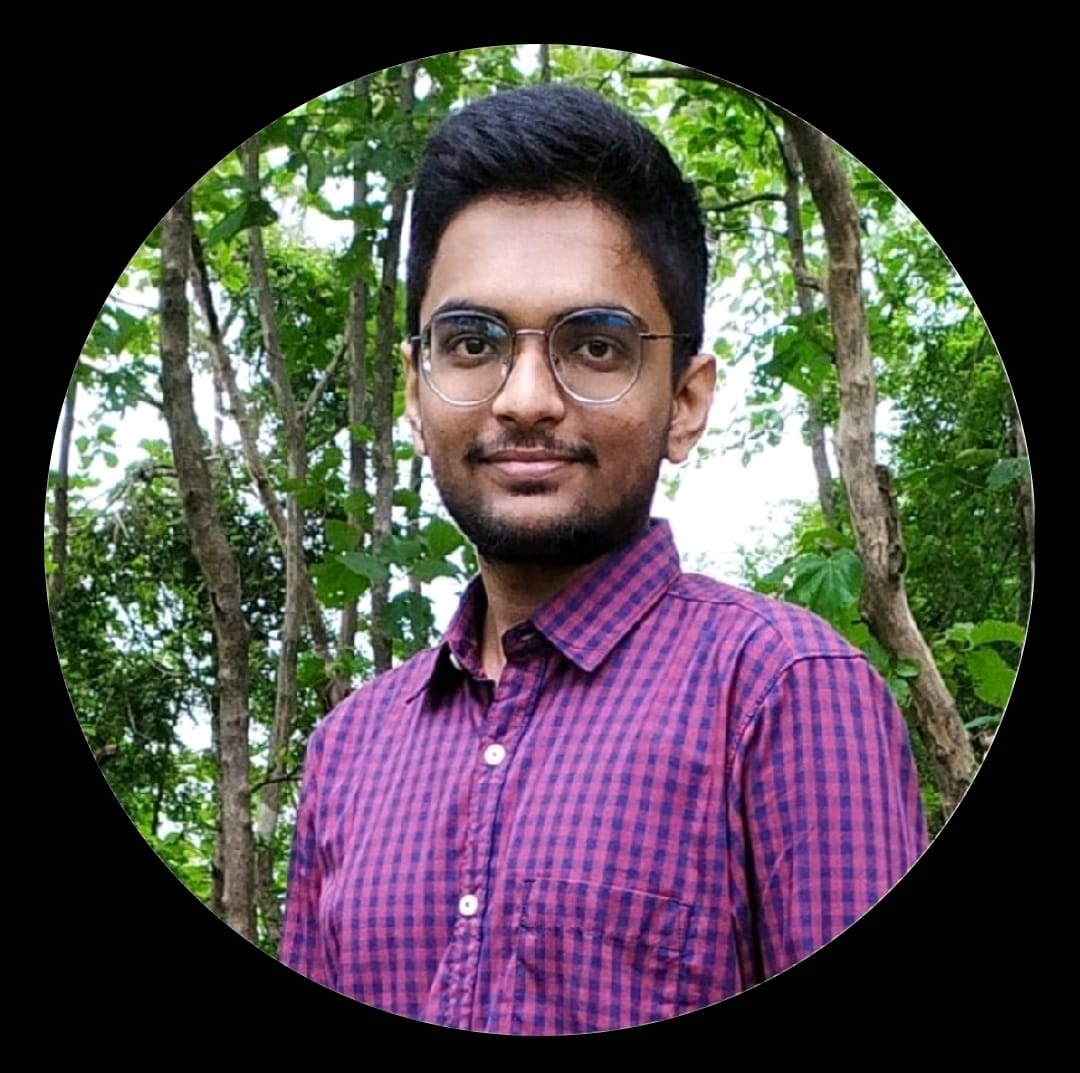
1K+ Views
Nowadays, sensors are widely used. Over the past ten years, the cost of various sensors used in consumer electronics and industrial applications has decreased due to the smartphone revolution. And they are more widespread than ever because of the IoT's growing influence in our daily lives. IoT is regarded as a very potent system. They have a great potential to alter how systems function and how businesses run. IoT systems are capable of gathering, analyzing, reporting, and acting on enormous amounts of data. Not even human interaction is necessary. IoT sensors make it possible to collect data in this manner. ... Read More
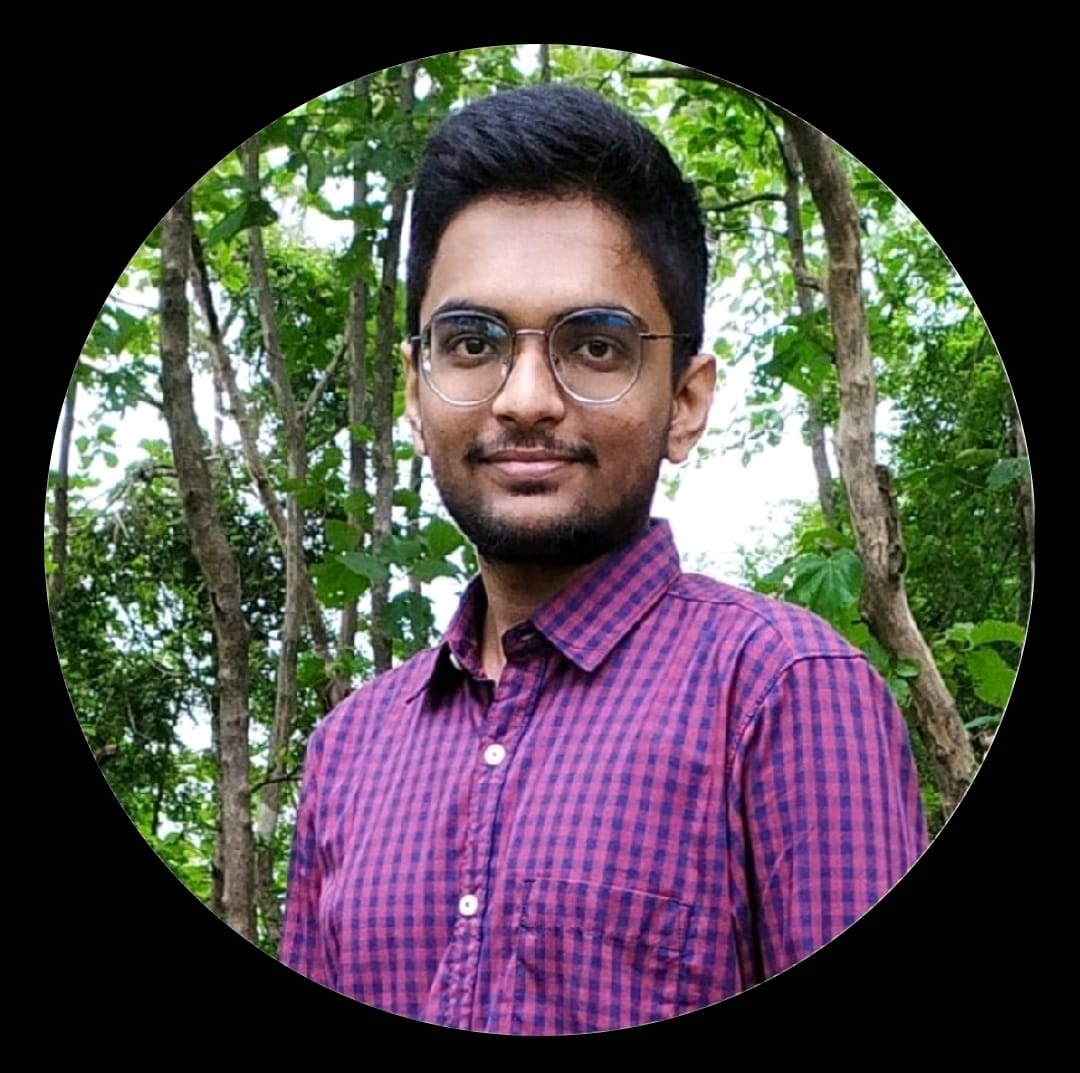
5K+ Views
Smart cities use IoT gadgets like associated sensors, lights, and meters to gather and dissect information. The urban areas then, at that point, utilize this information to develop further a framework, public utilities and administrations, and then some. The IoT gadgets now and again have handling abilities called edge figuring. Edge processing guarantees that the most important and applicable data is conveyed over the correspondence organization. A firewall security framework is likewise fundamental for the insurance, checking, and controlling organization traffic inside a processing framework. Firewalls guarantee that the information being communicated inside a savvy city network is secure by ... Read More