
 Data Structure
Data Structure Networking
Networking RDBMS
RDBMS Operating System
Operating System Java
Java MS Excel
MS Excel iOS
iOS HTML
HTML CSS
CSS Android
Android Python
Python C Programming
C Programming C++
C++ C#
C# MongoDB
MongoDB MySQL
MySQL Javascript
Javascript PHP
PHP
- Selected Reading
- UPSC IAS Exams Notes
- Developer's Best Practices
- Questions and Answers
- Effective Resume Writing
- HR Interview Questions
- Computer Glossary
- Who is Who
Advanced Excel Function Articles - Page 47 of 70
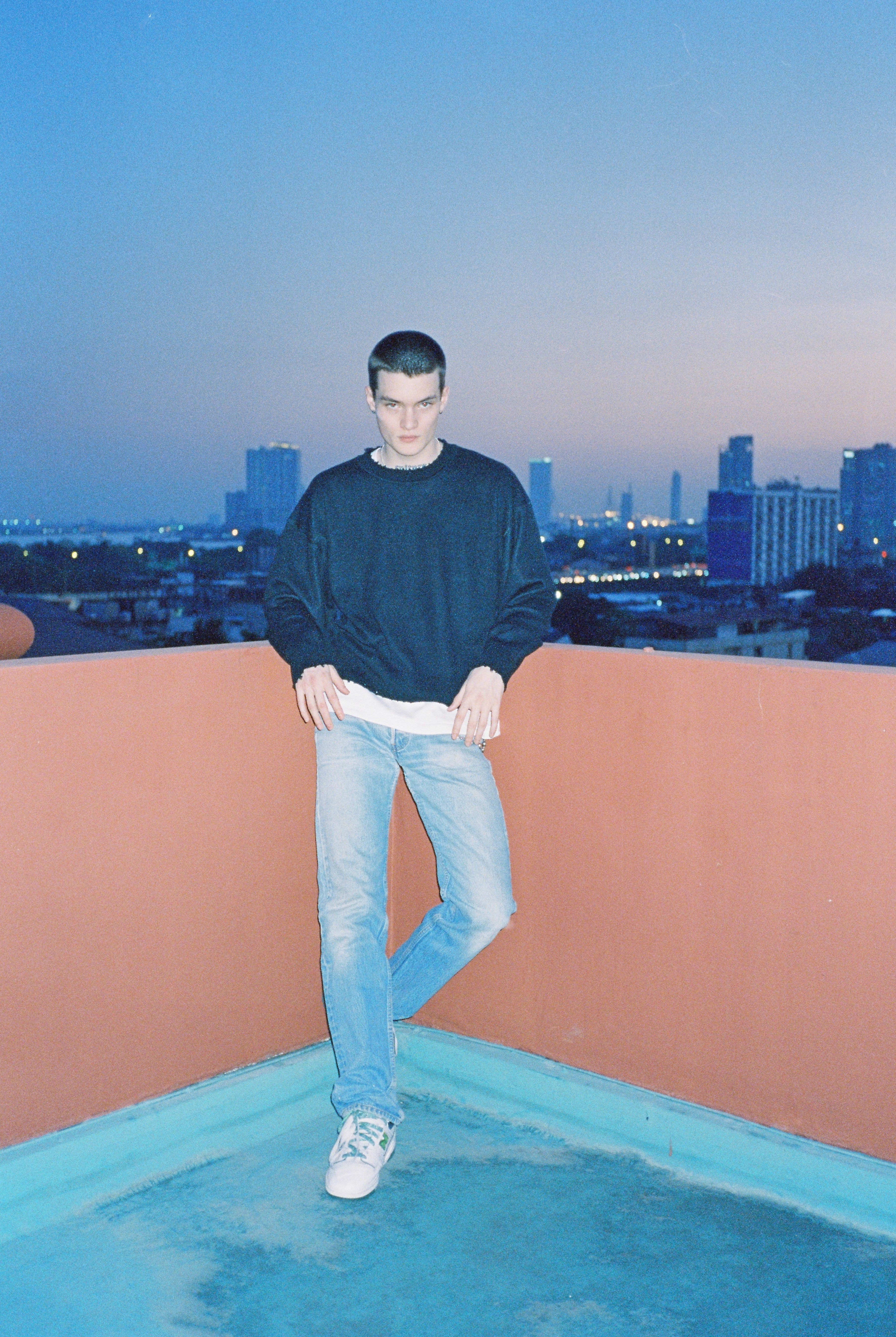
520 Views
Excel provides various formulas and functions to analyze and examine numerical data. These formulas and functions are mostly aimed at numerical data. An Excel worksheet contains data that is either manually entered or calculated using formulae, but formulas are not visible in the worksheet. We aim to list all the formulas used in an Excel worksheet. In this article, we will describe different ways to list all the formulas present in the given worksheet in Excel. The two major examples can be used to list all the formulae in an Excel worksheet. The Show Formulas option utilize in example 1 ... Read More

2K+ Views
Inserting the number for the missing sequential number in Excel means that the user wants to complete the missing number in Excel by using the available Excel feature. This article will understand two basic ways to perform this task. The first example, guide the proper way to use VBA code to complete the missing sequence numbers in Excel. This example can be a little tedious as here, users need to learn the way to code and use proper code indentation to solve the task. Another example available in the sheet describes the method to use kutools, to fill up the ... Read More

511 Views
In Excel, conditional formatting is a feature that allows users to apply formatting to cells based on specific conditions or criteria. By using conditional formatting, the user can color, highlight, or format cells dynamically, that depends upon the values, formulas, or rules the user defines. Unique values are the ones that do not have any exact matching value in the Excel sheet. While the duplicate value is the one that has the same values available in the list. This article illustrates two common examples of the same. The first example allows the user to determine the duplicate value. In this ... Read More

372 Views
In Excel, conditional formatting is a feature that allows users to apply formatting to cells based on specific conditions or criteria. By using conditional formatting, the user can color, highlight, or format cells dynamically, that depends upon the values, formulas, or rules the user defines. This feature is useful for some data points, patterns, or trends in the Excel worksheets, this makes the data easier to interpret and analyze the data. Instead of manually scanning through cells or applying to format individually. This feature allows the user to automate the process and apply formatting dynamically as the data changes. Benefits ... Read More

5K+ Views
By using conditional formatting, the user can color, highlight, or format cells dynamically, that depends upon the values, formulas, or rules the user defines. This feature is useful for some data points, patterns, or trends in the Excel worksheets, this makes the data easier to interpret and analyze the data. Instead of manually scanning through cells or applying to format individually. This feature allows the user to automate the process and apply formatting dynamically as the data changes. In this article, users will learn the process of determining the number of dates older than 30 days in Excel. The ... Read More

704 Views
In Excel, adding an image control generally refers to the process of adding an interactive image to a user form or a worksheet. The image control allows users to interact with the image, such as clicking, viewing, zooming, or performing other actions based on its presence. In this article, the user will understand the process of inserting image control in the Excel sheet. This allows the user to insert any control to an image. For example, a macro can be assigned to the inserted image. So, whenever the user clicks on this image the macro will activate itself automatically, without ... Read More

3K+ Views
In this article, the user will learn how to identify and return row and columns number of cells in Excel to process some important data. This article provided two examples to illustrate the way to identify the row and column numbers from the provided Excel data. In the first example, the user must complete the address of the Excel sheet and needs to calculate the separate row and column values for the cells. Examples include the use of predefined row () and column () and match () formula methods to calculate the respective row() and column() values. Example 1: ... Read More

663 Views
In this article, users will learn how to insert the formula result in Excel comments. The two different ways to achieve the same task. The first example, allows the user to use the VBA code, to show the formula result as a comment in Excel. After that the next task allows the user to insert the result as a comment in the Excel sheet by using the kutools. All the provided steps are clear and precise. Details provided within all the steps are detailed and thorough. Example 1: To use VBA code to insert the formula result in Excel as ... Read More

2K+ Views
In this article, the user will learn the process to add a youtube video to the Excel sheet. There are many ways to add the youtube video to the Excel file. But here will be firstly adding a video editor through the add−in feature, and then using youtube to find the required video, the user wants to add in the Excel sheet. Save the URL, and paste it into the URL bar, to add the required youtube video. Benefits are listed below It enhances the visual presentation of data in Excel sheets. By adding a youtube video to an ... Read More

9K+ Views
In this article, the user will understand the method to insert the live exchange rate. To do so, click on the "live exchange rate". The live exchange range keeps fluctuating. This fluctuation happens due to economic conditions such as market demand, geopolitical events, and many other factors. This article illustrates a single example, to understand the process thoroughly. In this example, the user will learn the process of inserting the live exchange rates in Excel. To do so, firstly the user needs to find a website link that provides live exchange rates in Excel. Then will import the ... Read More