
- Arduino Tutorial
- Arduino - Home
- Arduino - Overview
- Arduino - Board Description
- Arduino - Installation
- Arduino - Program Structure
- Arduino - Data Types
- Arduino - Variables & Constants
- Arduino - Operators
- Arduino - Control Statements
- Arduino - Loops
- Arduino - Functions
- Arduino - Strings
- Arduino - String Object
- Arduino - Time
- Arduino - Arrays
- Arduino Function Libraries
- Arduino - I/O Functions
- Arduino - Advanced I/O Function
- Arduino - Character Functions
- Arduino - Math Library
- Arduino - Trigonometric Functions
- Arduino Advanced
- Arduino - Due & Zero
- Arduino - Pulse Width Modulation
- Arduino - Random Numbers
- Arduino - Interrupts
- Arduino - Communication
- Arduino - Inter Integrated Circuit
- Arduino - Serial Peripheral Interface
- Arduino Projects
- Arduino - Blinking LED
- Arduino - Fading LED
- Arduino - Reading Analog Voltage
- Arduino - LED Bar Graph
- Arduino - Keyboard Logout
- Arduino - Keyboard Message
- Arduino - Mouse Button Control
- Arduino - Keyboard Serial
- Arduino Sensors
- Arduino - Humidity Sensor
- Arduino - Temperature Sensor
- Arduino - Water Detector / Sensor
- Arduino - PIR Sensor
- Arduino - Ultrasonic Sensor
- Arduino - Connecting Switch
- Motor Control
- Arduino - DC Motor
- Arduino - Servo Motor
- Arduino - Stepper Motor
- Arduino And Sound
- Arduino - Tone Library
- Arduino - Wireless Communication
- Arduino - Network Communication
- Arduino Useful Resources
- Arduino - Quick Guide
- Arduino - Useful Resources
- Arduino - Discussion
Arduino - If statement
It takes an expression in parenthesis and a statement or block of statements. If the expression is true then the statement or block of statements gets executed otherwise these statements are skipped.
Different forms of if statement
Form 1
if (expression) statement;
You can use the if statement without braces { } if you have one statement.
Form 2
if (expression) {
Block of statements;
}
if Statement – Execution Sequence
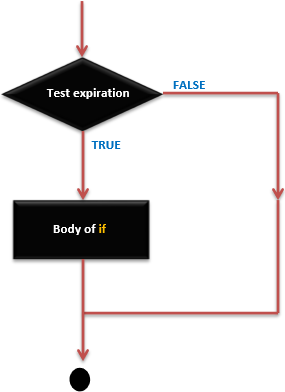
Example
/* Global variable definition */
int A = 5 ;
int B = 9 ;
Void setup () {
}
Void loop () {
/* check the boolean condition */
if (A > B) /* if condition is true then execute the following statement*/
A++;
/* check the boolean condition */
If ( ( A < B ) && ( B != 0 )) /* if condition is true then execute the following statement*/ {
A += B;
B--;
}
}
arduino_control_statements.htm
Advertisements