
 Data Structure
Data Structure Networking
Networking RDBMS
RDBMS Operating System
Operating System Java
Java MS Excel
MS Excel iOS
iOS HTML
HTML CSS
CSS Android
Android Python
Python C Programming
C Programming C++
C++ C#
C# MongoDB
MongoDB MySQL
MySQL Javascript
Javascript PHP
PHP
- Selected Reading
- UPSC IAS Exams Notes
- Developer's Best Practices
- Questions and Answers
- Effective Resume Writing
- HR Interview Questions
- Computer Glossary
- Who is Who
Adjacent Sibling Selectors in CSS
The CSS adjacent sibling selector is used to select the adjacent sibling of an element. It is used to select only those elements which immediately follow the first selector. The + sign is used as a separator. For example, the direct next element is selected here with the adjacent sibling selector concept −
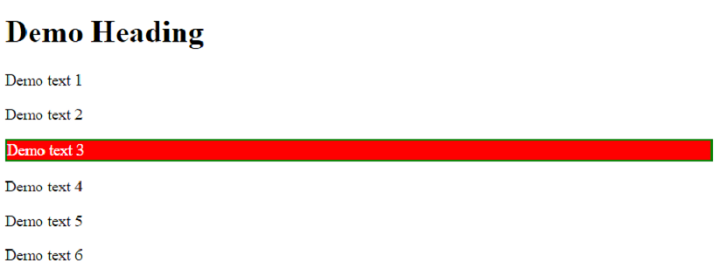
Syntax
The syntax for CSS adjacent sibling selector is as follows −
element + element {
/*declarations*/
}
Adjacent Sibling Selector Example
Example
The following example illustrate CSS adjacent sibling selector −
<!DOCTYPE html>
<html>
<head>
<style>
div {
margin: 8px;
height: 50px;
width: 60px;
display: flex;
float: left;
border-radius: 5%;
border: 2px solid brown;
box-shadow: inset 0 2px 12px olivedrab;
}
div + div {
border-radius: 50%;
background-color: orange;
}
</style>
</head>
<body>
<div></div>
<hr>
<div></div>
<div></div>
</body>
</html>
Next Span Element is Selected by the + Selector
Example
In this example, the direct next <span> element is selected by the + selector −
<!DOCTYPE html>
<html>
<head>
<style>
p {
font-size: 1.5em;
}
span {
background-color: lavender;
}
span + span {
background-color: darkseagreen;
}
</style>
</head>
<body>
<p>
<span>Demo text</span> <span>goes here</span>
</p>
</body>
</html>
Direct Next Element is Selected by the + Selector
Example
In this example, the direct next element is selected by the + selector −
<!DOCTYPE html>
<html>
<head>
<style>
div + p {
color: white;
background-color: red;
border: 2px solid green;
}
</style>
</head>
<body>
<h1>Demo Heading</h1>
<div>
<p>Demo text 1</p>
<p>Demo text 2</p>
</div>
<p>Demo text 3</p>
<div>
<p>Demo text 4</p>
<p>Demo text 5</p>
<p>Demo text 6</p>
<p>Demo text 7</p>
<p>Demo text 8</p>
</div>
<p>Demo text 9</p>
</body>
</html>
Next p Element is Selected Immediately After a p
Example
In this example, the <p> is selected immediately after a <p> −
<!DOCTYPE html>
<html>
<head>
<style>
p + p {
color: white;
background-color: red;
border: 2px solid green;
}
</style>
</head>
<body>
<h1>Demo Heading</h1>
<div>
<p>Demo text 1</p>
<p>Demo text 2</p>
</div>
<div>
<p>Demo text 3</p>
<p>Demo text 4</p>
<p>Demo text 5</p>
<p>Demo text 6</p>
<p>Demo text 7</p>
</div>
<p>Demo text 8</p>
</body>
</html>

Advertisements
