
 Data Structure
Data Structure Networking
Networking RDBMS
RDBMS Operating System
Operating System Java
Java MS Excel
MS Excel iOS
iOS HTML
HTML CSS
CSS Android
Android Python
Python C Programming
C Programming C++
C++ C#
C# MongoDB
MongoDB MySQL
MySQL Javascript
Javascript PHP
PHP
- Selected Reading
- UPSC IAS Exams Notes
- Developer's Best Practices
- Questions and Answers
- Effective Resume Writing
- HR Interview Questions
- Computer Glossary
- Who is Who
Adding a Chartsheet in an excel sheet using Python XlsxWriter module
In addition to python’s own libraries, there are many external libraries created by individual authors which do a great job of creating additional features in python. Xlsx library is one such library which not only creates excel files containing data from python programs but also creates charts.
Creating Pie Chart
In the below example we will create a pie chart using the xlsxwriter writer. Here we first define a workbook then add a worksheet to it in the next step we define the data and decide on the columns where the data will be stored in an excel file based on those columns we define a pie chart and again are the chat to a specific location in the worksheet.
Example
import xlsxwriter
workbook = xlsxwriter.Workbook('pie_chart_example.xlsx')
worksheet = workbook.add_worksheet()
# Add the data to be plotted.
data = [
['milk', 'fruit', 'eggs', 'grains'],
[27,34,12,8]
]
worksheet.write_column('A1', data[0])
worksheet.write_column('B1', data[1])
# Create a new chart object.
chart = workbook.add_chart({'type': 'pie'})
# Add a series to the chart.
chart.add_series({
'categories': '=Sheet1!$A$1:$A$4',
'values': '=Sheet1!$B$1:$B$4'
})
# Insert the chart into the worksheet at a specific position
worksheet.insert_chart('C5', chart)
workbook.close()
Running the above code gives us the following result
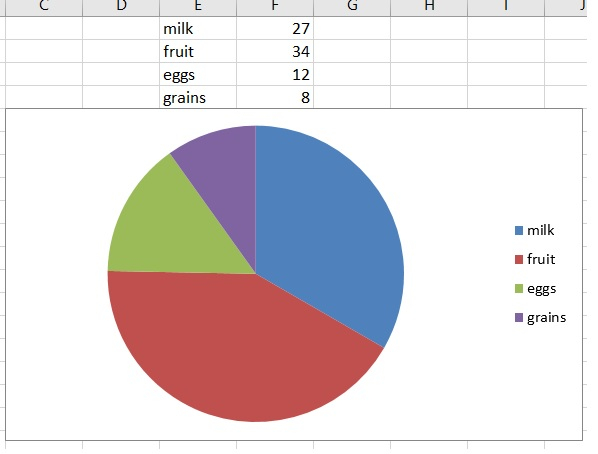

Advertisements
