
 Data Structure
Data Structure Networking
Networking RDBMS
RDBMS Operating System
Operating System Java
Java MS Excel
MS Excel iOS
iOS HTML
HTML CSS
CSS Android
Android Python
Python C Programming
C Programming C++
C++ C#
C# MongoDB
MongoDB MySQL
MySQL Javascript
Javascript PHP
PHPPhysics
Chemistry
Biology
Mathematics
English
Economics
Psychology
Social Studies
Fashion Studies
Legal Studies
- Selected Reading
- UPSC IAS Exams Notes
- Developer's Best Practices
- Questions and Answers
- Effective Resume Writing
- HR Interview Questions
- Computer Glossary
- Who is Who
Different mapping options in SAP HANA while importing data from flat file
In SAP HANA, using file import you can load data to an existing table or can create a new table with the same column names as in the flat file.
While using import wizard, you can define the mapping of columns. Following options are available −
- One to One
- Map by Name
Using Map by Name option, you can map columns in CSV files to the columns in an existing table.
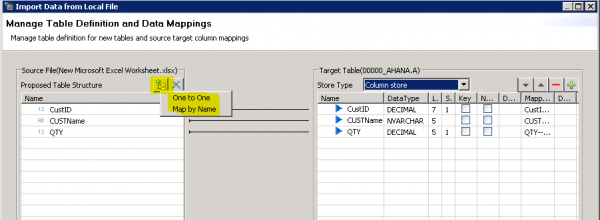

Advertisements