
 Data Structure
Data Structure Networking
Networking RDBMS
RDBMS Operating System
Operating System Java
Java MS Excel
MS Excel iOS
iOS HTML
HTML CSS
CSS Android
Android Python
Python C Programming
C Programming C++
C++ C#
C# MongoDB
MongoDB MySQL
MySQL Javascript
Javascript PHP
PHP
- Selected Reading
- UPSC IAS Exams Notes
- Developer's Best Practices
- Questions and Answers
- Effective Resume Writing
- HR Interview Questions
- Computer Glossary
- Who is Who
Creating a table using SAP HANA Studio UI option
You can also create a table in the HANA database using GUI option in the HANA studio. To create a new table, you need to select Schema right-click → New Table and in the right pane, you can define the table.
In table creation wizard, you need to enter TABLE NAME and Scheme in which you want to create this table and Table Type- Row or Column Store or Table Type.
To add columns to the table, you need to click on “+” sign and a new column is added. You have to define an SQL data type, dimension and Key in the table.
In below Pic, the following details are selected under table creation −
Table Name − DEMO_TABLE
SCHEMA − AA_HANA11
Type − Column Store
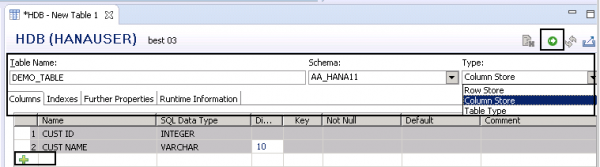

Advertisements