
 Data Structure
Data Structure Networking
Networking RDBMS
RDBMS Operating System
Operating System Java
Java MS Excel
MS Excel iOS
iOS HTML
HTML CSS
CSS Android
Android Python
Python C Programming
C Programming C++
C++ C#
C# MongoDB
MongoDB MySQL
MySQL Javascript
Javascript PHP
PHPPhysics
Chemistry
Biology
Mathematics
English
Economics
Psychology
Social Studies
Fashion Studies
Legal Studies
- Selected Reading
- UPSC IAS Exams Notes
- Developer's Best Practices
- Questions and Answers
- Effective Resume Writing
- HR Interview Questions
- Computer Glossary
- Who is Who
Checking technical information associated with screen field in SAP without any documentation
When you have report selection screen option, you can use Ctrl+S to enter the variant screen. Press Technical Name button to display technical name information for the respective field.
In case you want more information related to parameter field, you can write an ABAP code to see the definition.
Mostly, F1 key is used to get all the details about the technical details of a particular field as shown in below:
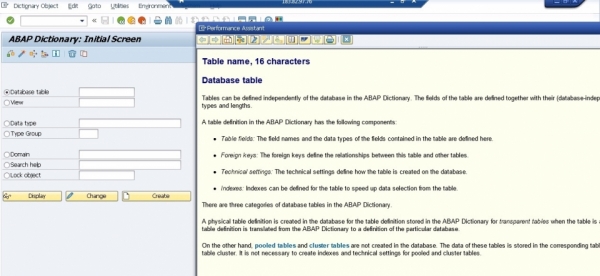
Also if you want to see Technical name of objects in SAP ECC Easy access for all the modules, you can navigate to Extras -> Settings
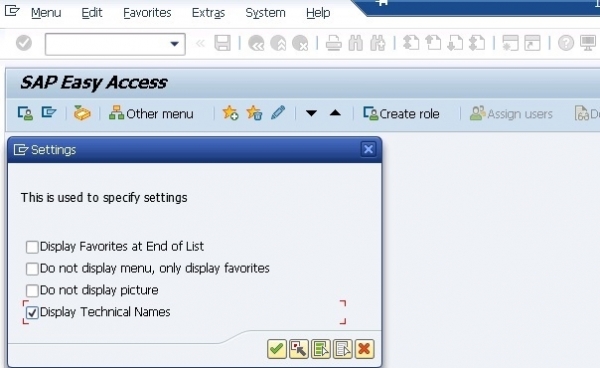

Advertisements
