
- WML Tutorial
- WML - Home
- WML - Overview
- WML - Environment
- WML - Syntax
- WML - Elements
- WML - Comments
- WML - Variables
- WML - Formatting
- WML - Fonts
- WML - Images
- WML - Tables
- WML - Links
- WML - Tasks
- WML - Inputs
- WML - Submit Data
- WML - Server Scripts
- WML - Events
- WML - Timer
- WML - Template
- WML - DTD
- WML2 - Tutorial
- WML References
- WML - Entities
- WML - Tags Reference
- WML Tools
- WAP - Emulators
- WML - Validator
- WML Useful Resources
- WML - Quick Guide
- WML - Useful Resources
- WML - Discussion
true
false
WML <select> Tag
The <select>...</select> WML elements are used to define a selection list and the <option>...</option> tags are used to define an item in a selection list. Items are presented as radio buttons in some WAP browsers. The <option>...</option> tag pair should be enclosed within the <select>...</select> tags.
Attributes:
This element supports the following attributes:
| Attribute | Value | Description |
|---|---|---|
| iname | text | Names the variable that is set with the index result of the selection |
| ivalue | text | Sets the pre-selected option element |
| multiple | Sets whether multiple items can be selected. Default is "false" | |
| name | text | Names the variable that is set with the result of the selection |
| tabindex | number | Sets the tabbing position for the select element |
| title | text | Sets a title for the list |
| value | text | Sets the default value of the variable in the "name" attribute |
| xml:lang | language_code | Sets the language used in the element |
| class | class data | Sets a class name for the element. |
| id | element ID | A unique ID for the element. |
Example:
Following is the example showing usage of this element.
<?xml version="1.0"?> <!DOCTYPE wml PUBLIC "-//WAPFORUM//DTD WML 1.2//EN" "http://www.wapforum.org/DTD/wml12.dtd"> <wml> <card title="Selectable List"> <p> Select a Tutorial : <select> <option value="htm">HTML Tutorial</option> <option value="xml">XML Tutorial</option> <option value="wap">WAP Tutorial</option> </select> </p> </card> </wml>
When you will load this program, it will show you the following screen:
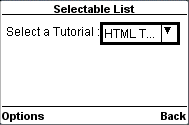
Once you highlight and enter on the options, it will display the following screen:
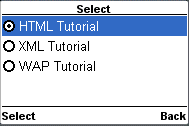
You want to provide option to select multiple options, then set multiple attribute to true as follows:
<?xml version="1.0"?> <!DOCTYPE wml PUBLIC "-//WAPFORUM//DTD WML 1.2//EN" "http://www.wapforum.org/DTD/wml12.dtd"> <wml> <card title="Selectable List"> <p> Select a Tutorial : <select multiple="true"> <option value="htm">HTML Tutorial</option> <option value="xml">XML Tutorial</option> <option value="wap">WAP Tutorial</option> </select> </p> </card> </wml>
This will give you a screen to select multiple options as follows:
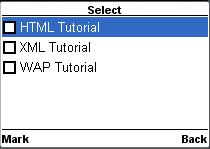
Advertisements
To Continue Learning Please Login