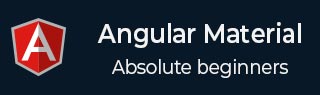
- Angular Material - Home
- Angular Material - Overview
- Environment Setup
- Angular Material - Autocomplete
- Angular Material - Bottom Sheet
- Angular Material - Cards
- Angular Material - Widgets
- Angular Material - Layouts
- Angular Material - Inputs
- Angular Material - Icons
- Angular Material - Grids
- Angular Material - SideNav
- Angular Material - Fab Speed Dial
- Angular Material - Subheaders
- Angular Material - Swipe
- Angular Material - Switches
- Angular Material - Themes
- Angular Material - Toasts
- Angular Material - Typography
- Angular Material - Virtual Repeat
- Angular Material - WhiteFrame
- Angular Material Useful Resources
- Angular Material - Quick Guide
- Angular Material - Useful Resources
- Angular Material - Discussion
Angular Material - Chips
The md-chips, an Angular Directive, is used as a special component called Chip and can be used to represent a small set of information for example, a contact, tags etc. A custom template can be used to render the content of a chip. This can be achieved by specifying an md-chip-template element having the custom content as a child of md-chips.
Attributes
The following table lists out the parameters and description of the different attributes of md-chips.
| Sr.No | Parameter & Description |
|---|---|
| 1 | * ng-model Assignable angular expression to data-bind to. |
| 2 | * ng-model A model to bind the list of items to. |
| 3 | * md-transform-chip
An expression of form myFunction($chip) that when called expects one of the following return values −
|
| 4 | * md-require-match If true, and the chips template contains an autocomplete, only allows selection of pre-defined chips (i.e. you cannot add new ones). |
| 5 | placeholder Placeholder text that will be forwarded to the input. |
| 6 | secondary-placeholder Placeholder text that will be forwarded to the input, displayed when there is at least one item in the list. |
| 7 | readonly Disables list manipulation (deleting or adding list items), hiding the input and the delete buttons. |
| 8 | md-on-add An expression which will be called when a chip has been added. |
| 9 | md-on-remove An expression which will be called when a chip has been removed. |
| 10 | md-on-select An expression which will be called when a chip is selected. |
| 11 | delete-hint A string read by screen readers instructing users that pressing the delete key will remove the chip. |
| 12 | delete-button-label A label for the Delete button. Also hidden and read by screen readers. |
| 13 | md-separator-keys An array of key codes used to separate chips. |
Example
The following example shows the use of the md-chips directive and also the use of angular chips.
am_chips.htm
<html lang = "en">
<head>
<link rel = "stylesheet"
href = "https://ajax.googleapis.com/ajax/libs/angular_material/1.0.0/angular-material.min.css">
<script src = "https://ajax.googleapis.com/ajax/libs/angularjs/1.4.8/angular.min.js"></script>
<script src = "https://ajax.googleapis.com/ajax/libs/angularjs/1.4.8/angular-animate.min.js"></script>
<script src = "https://ajax.googleapis.com/ajax/libs/angularjs/1.4.8/angular-aria.min.js"></script>
<script src = "https://ajax.googleapis.com/ajax/libs/angularjs/1.4.8/angular-messages.min.js"></script>
<script src = "https://ajax.googleapis.com/ajax/libs/angular_material/1.0.0/angular-material.min.js"></script>
<link rel = "stylesheet" href = "https://fonts.googleapis.com/icon?family=Material+Icons">
<style>
.closeButton {
position: relative;
height: 24px;
width: 24px;
line-height: 30px;
text-align: center;
background: rgba(0, 0, 0, 0.3);
border-radius: 50%;
border: none;
box-shadow: none;
padding: 0;
margin: 3px;
transition: background 0.15s linear;
display: block;
}
</style>
<script language = "javascript">
angular
.module('firstApplication', ['ngMaterial'])
.controller('chipController', chipController);
function chipController ($scope) {
var self = this;
self.readonly = false;
// Lists of fruit names and Vegetable objects
self.fruitNames = ['Apple', 'Banana', 'Orange'];
self.roFruitNames = angular.copy(self.fruitNames);
self.tags = [];
self.vegObjs = [
{
'name' : 'Broccoli',
'type' : 'Brassica'
},
{
'name' : 'Cabbage',
'type' : 'Brassica'
},
{
'name' : 'Carrot',
'type' : 'Umbelliferous'
}
];
self.newVeg = function(chip) {
return {
name: chip,
type: 'unknown'
};
};
}
</script>
</head>
<body ng-app = "firstApplication">
<div ng-controller = "chipController as ctrl" layout = "column" ng-cloak>
<md-chips ng-model = "ctrl.fruitNames" readonly = "ctrl.readonly">
</md-chips>
<md-chips class = "custom-chips" ng-model = "ctrl.vegObjs"
readonly = "ctrl.readonly" md-transform-chip = "ctrl.newVeg($chip)">
<md-chip-template>
<span>
<strong>[{{$index}}] {{$chip.name}}</strong>
<em>({{$chip.type}})</em>
</span>
</md-chip-template>
<button md-chip-remove class = "md-primary closeButton">
<md-icon md-svg-icon = "md-close"></md-icon>
</button>
</md-chips>
<br/>
<md-checkbox ng-model = "ctrl.readonly">Readonly</md-checkbox>
</div>
</body>
</html>
Result
Verify the result.